A Safer Internet in our School

There are a number of events and resources running this year and these can be seen on the Safer Internet Day website.
With many of our students still learning from home, throughout the year online safety is embedded in our Computing and Health and Citizenship curricula across the school, as students have been spending more time online doing their school work, playing games or watching videos. Technology is hugely valuable for education, as well as a way to keep in touch with friends and family, however, it can present a number of unknown dangers.
We would like to support Parents with some information about what their child may enjoy online and what you can do to help keep them safer:
Parental controls: Parental controls have been designed to help you manage your child's online activities. There are various types, some of which are free but others which can be bought. However, nothing is totally foolproof so they shouldn't replace the need for you to support and advise your child using the internet. For more information and step by step instructions on setting up parental controls, visit Parental Controls & Privacy Settings Guides - Internet Matters.
Supervise their online activity: Keep the devices your child uses in communal areas of the house such as the living room or kitchen, where an adult is able to supervise. Primary-age children should not access the internet in private spaces alone, such as in a bedroom or bathroom.
Explore together and chat little and often: Ask your child to show you their favourite apps, games and sites and encourage them to teach you how to use these. Ask them if anything ever worries them online. Make sure they know they won’t be in trouble and can get help by talking to you or another adult they trust if anything happens online that makes them feel worried, sad or scared.
Make sure they know where to go for support: Remind your child they can always speak to you or an adult they trust if anything happens online that makes them feel worried or upset. Official Portuguese Help Site.
Help your child identify trusted adults who can help them if they are worried: This includes you and other adults at home, as well as adults from wider family, school or other support services who they are able to contact at this time.
Use ‘SafeSearch’: Most web search engines will have a ‘SafeSearch’ function, which will allow you to limit the content your child can access whilst online. Look out for the ‘Settings’ button on your web browser homepage, which is often shaped like a small cog.
Over the next few weeks, we will be sending out a series of resources for parents to support the above matters. More information can always be seen on our School Digital Citizenship page.
Michael Brooke
Technology Director

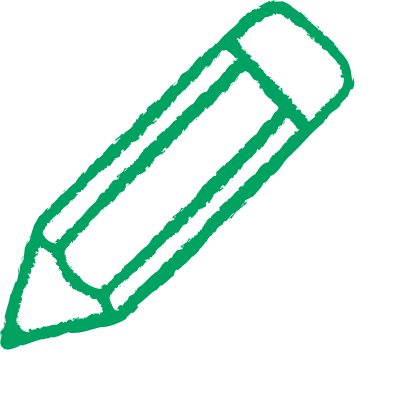
















.png&command_2=resize&height_2=85)