Commenting on your child’s work in Seesaw
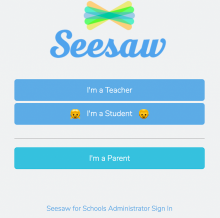
The Seesaw Family App was activated on 1st October. Parents and guardians will have already received an automated email from Seesaw inviting them to view their child’s journal. You will see comments by your child and by the teacher, and you will also be able to add comments of your own.
To support you with commenting on your child’s learning, we suggest some sentence starters shown in the image below to guide you.
.png)
This is in line with the pedagogy used by teachers when giving feedback to students. We invite parents to leave some constructive feedback, as this will help your child know how they can develop or improve their learning. Please make sure all comments are aimed at your child - the comment area is not to be used for conversations between the parent and the teacher. If you wish to discuss a piece of work with your child’s teacher please send them an email. Please note that teachers will not be using Seesaw to send messages to parents.
For children in Year 2 or below, using the audio tool is very beneficial. So we invite parents to click on the microphone icon (shown here) to record your message. For older students, a written message (typed using the space below) is suitable.
.png)
Watch an introductory video about Seesaw HERE or use this QR code .png)
Click HERE for more information about how we use Seesaw in school, including some helpful tips and tricks.

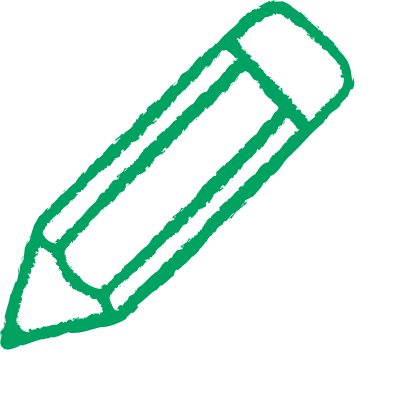















.png&command_2=resize&height_2=85)